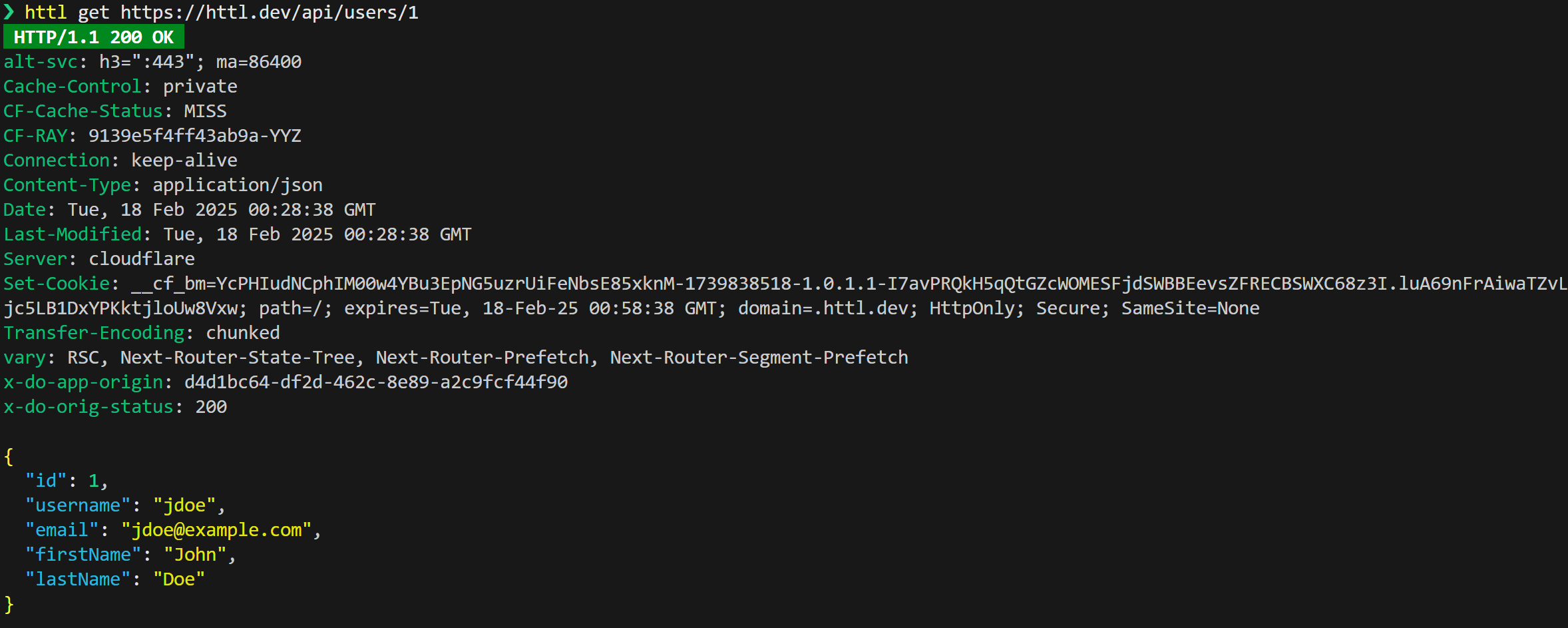Installation
Quick Start with HTTL
Install HTTL
Download the latest version of HTTL from the Visual Studio Marketplace
Create .httl file
Create a new file with a .httl extension.
Write a query
basic.httl
get https://httpbin.org/anythingYou are good to go! Run the query
Click the Run button to execute your query.
Alternatively, you can use the shortcut keys Ctrl|Cmd + Enter, or press F5.
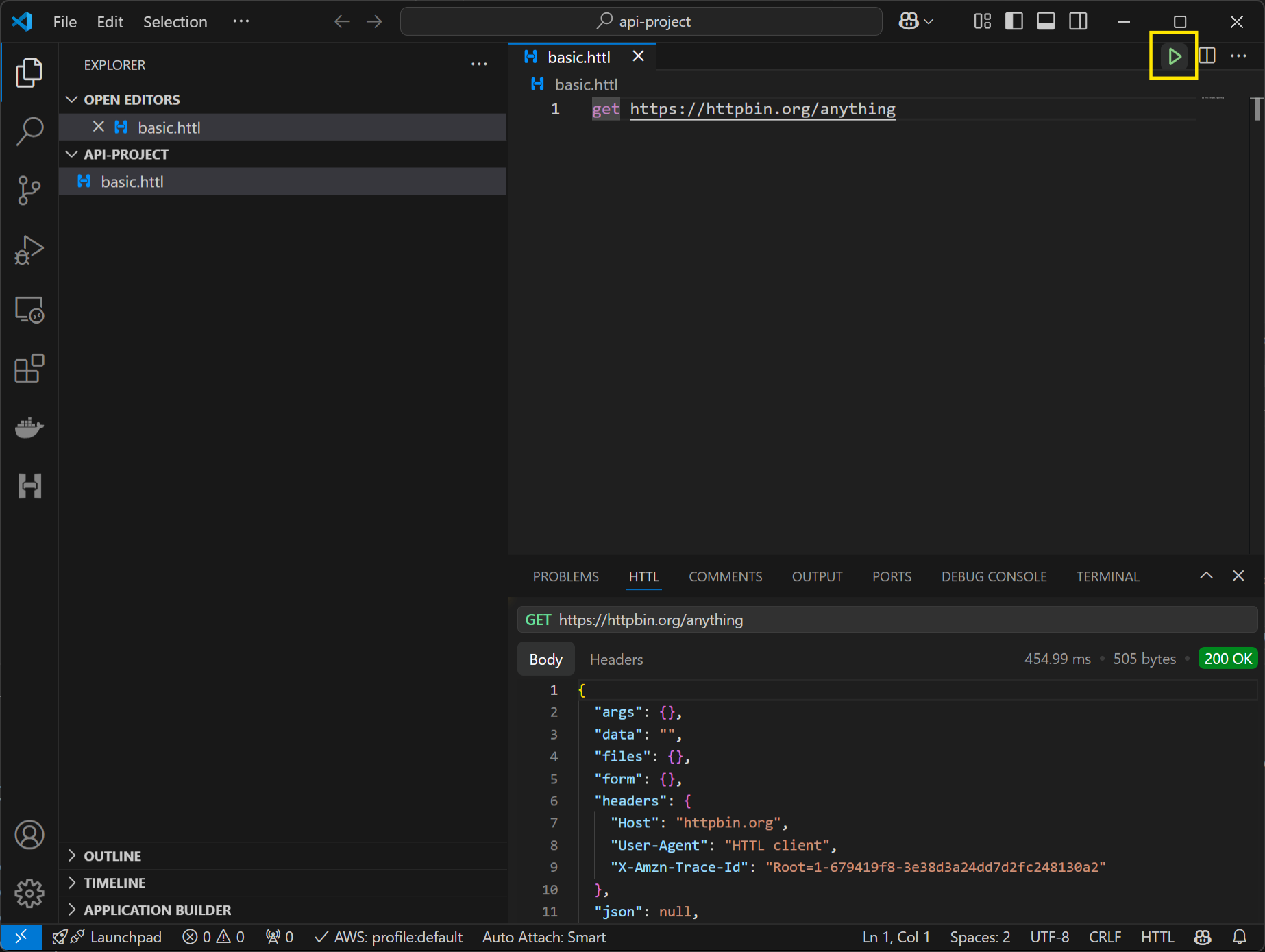
For VS Code only
Additionally, you can use the Quick Run panel to execute your query.
The query text is saved in the current workspace, so you can run it again at any time.
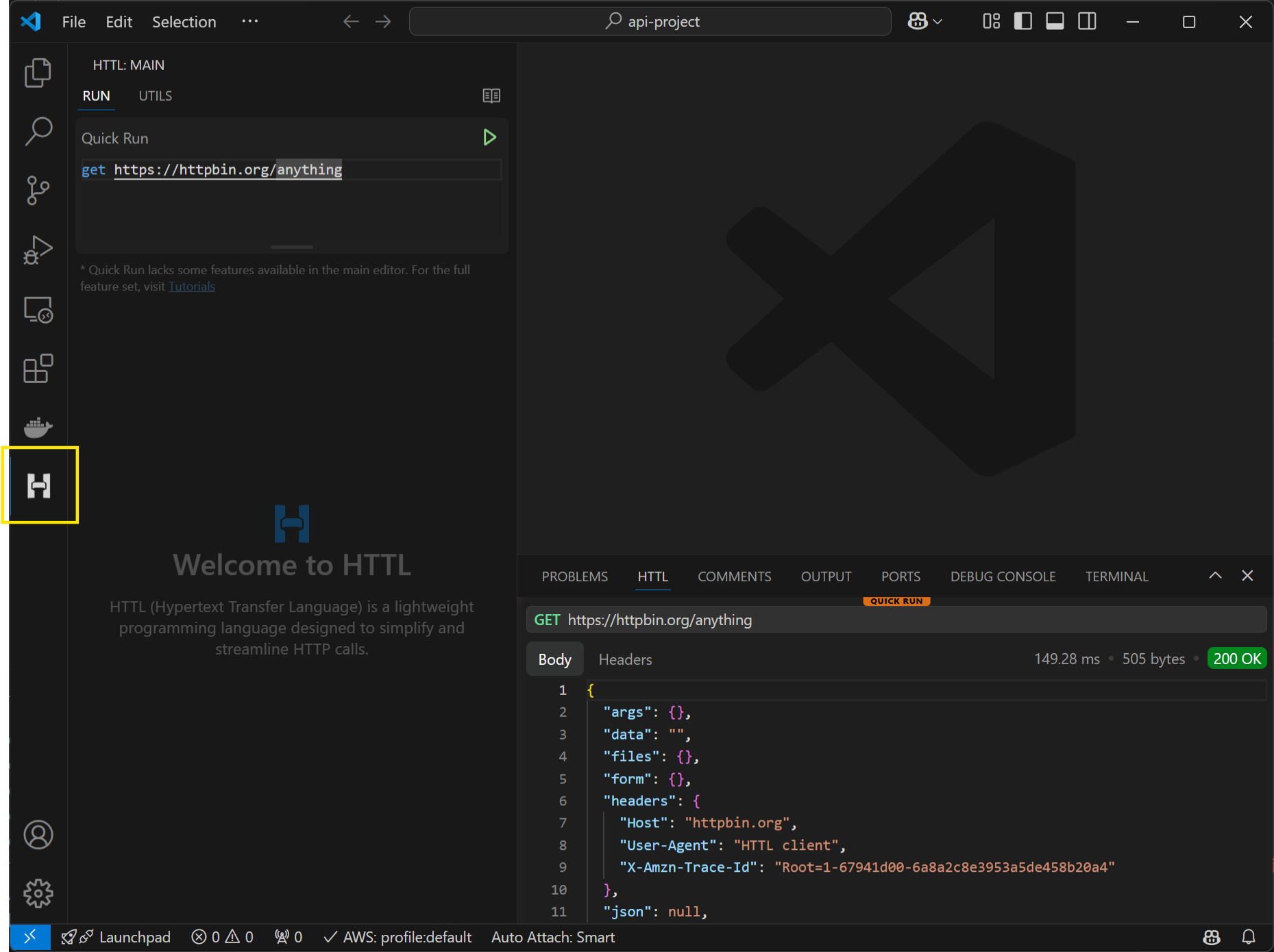
Last updated on